One Of The Most Common Problems With Whatsapp Users Is Forced Membership In Groups. No Doubt You Have Often Wondered If There Is A Way To Prevent Others From Involuntarily Joining Whatsapp Groups?
The answer to this question is yes. WhatsApp gives users the ability to join groups that they do not know about unwittingly.
In WhatsApp, you can block people and their phone numbers, and you can even tell who stopped you, but groups cannot block them. WhatsApp Privacy Controls do not allow users to secure a group directly, but an option in the Privacy Settings section prevents your users from joining groups.
How do prevent unwanted membership in a WhatsApp group?
Follow the steps below, first-run WhatsApp, and touch the three-dot-like settings icon in the top corner of the screen.
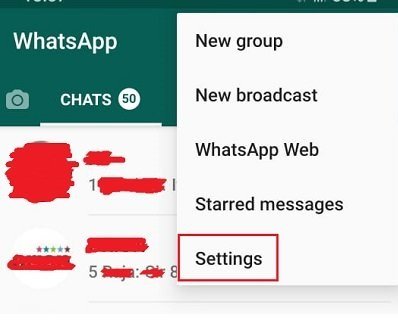
In the menu that appears, touch Settings and then tap Accounts.
In the Accounts menu, select Privacy.
And in the Privacy menu, scroll down the page and select Groups.
You can select people who can join you in groups on this page. Everyone option means all users, My Contacts includes only contacts you are familiar with, and the Nobody option does not have any users.
If you do not want to be forced to join any group, you must choose the third option, Nobody. If you want someone other than the audience not to be able to enter you as a group, then select My Contacts. It would help if you used the privacy option to prevent your managers from joining groups.
In this case, administrators can send you an invitation to join your private group. When invitations are shipped, you can see the names of several members, group icons, and group information.
Of course, you can always leave the group as a member.
One thing to keep in mind is to keep your WhatsApp messengers up to date.
The above feature can use in version 2.19.115 of this program that is installed on Android.
How to block a specific person who has joined us on a WhatsApp group?
There is no way to block groups, but it is possible to stop troublesome admins. Follow the steps above to do this.
1. Run the WhatsApp program and go to the desired group.
2. Touch the subject of the group.
3. Touch the phone number of the administrator you want to block.
4. If a message appears, touch Message or Send Message.
5. A new dialog will appear with the selected admin. Touch his phone number at the top of the screen.
6. Now touch Block and double-tap Block to confirm this.
It will ensure that the person in question is not on your contact list.