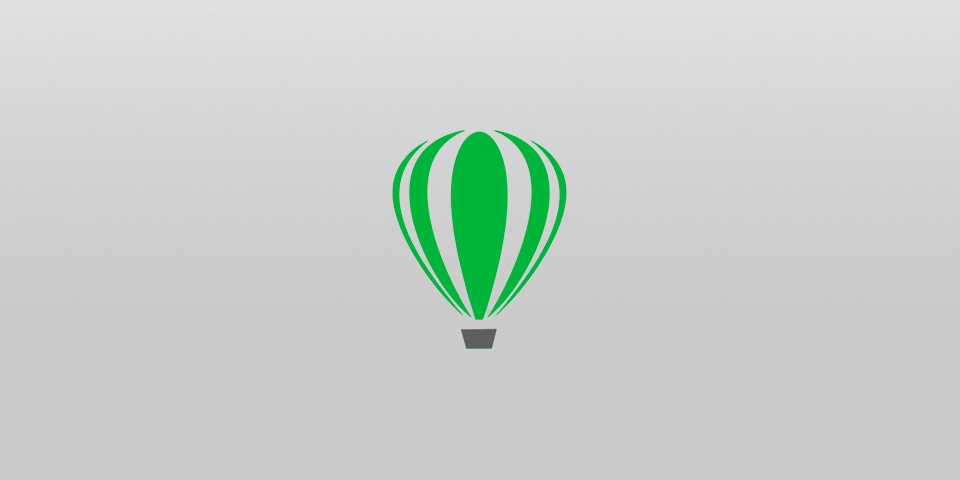CorelDraw software is software suitable for graphic designers for 2D graphic designs and projects. But in a more formal and specialized definition, it should be said that Corel is a specialized software in the field of graphic design that has been produced by Corel for carrying out projects and designs based on vector.
Online or print advertising, product design, architectural structure design, online sketch design in various fields, and in general all the visual effects and graphic designs that you see around you during the day, on mobile phones, and in magazines. All or part of them is designed by Corel.
Familiarity with some of the most important tools available in Corel
In the following, we will introduce some of the most important and practical tools of Corel, and in this way, we will be able to understand the capabilities and set of operations that can be done by Corel.
Pick Tool
If you have used Photoshop software, you are probably familiar with the move tool. The pick tool in Corel is the same as the move tool in Photoshop. Therefore, it is used to select and move objects in the design. Sub-tools available for the Pick Tool include tools and features such as Free HandPick and Free Transform. Using them, we can resize images, narrow or widen them, or change their orientation in a mirror and symmetrical way.
Shape Tool
If you use the shape tool on a selected image or object, nodes and categories will be visible to you that you can use in that selected part of the design changes in terms of creating image texture. This way you can apply textures such as smudge, smear, twirl, and the like on the selected part of the object.
Crop Tool
As the name implies, with this tool you can crop or cut part of your image, shapes, or texts. You can also use the crop tool in the Corel program to cut images like a knife or erase them using an eraser.
Zoom Tool
There is the ability to zoom in or out in Corel like all other graphic design programs.
Free Hand Tool
This tool is one of the most useful and basic tools in all graphic design programs that allow the user to access a wide range of features to perform various designs.
Artistic Media Tool
This tool is similar to a drawing brush, spray, or pen. Therefore, this tool can be used to make patterns such as wallpaper and pattern designs.
Rectangle Tool
With this tool, you can draw a rectangle. Using this tool, it is enough to click and drag from one point and have the next three points or three vertices of the rectangle automatically available by the program.
Ellipse Tool
With this tool, you can draw all kinds of round shapes, including circles and ovals. The drawing method is just like the previous tool by clicking and dragging.
Polygon Tool
This tool is used to draw polygon shapes or shapes that have more than 4 faces. Of course, Corel allows you to have many predefined shapes and be able to draw them in the dimensions you want. Shapes such as stars, spirals, arrows and arrows, banners and charts, and the like.
Text Tool
Using this tool in Corel, you can prepare texts and texts both as a character and as a box and frame. You have access to various writing formats and the ability to add tables to posts.
Parallel Dimension Tool
Many civil engineers and architects use Corel. Therefore, a tool for designing in different dimensions and depth of images is provided for them in this software.
Straight-line connector Tool
With this tool, you can connect different aspects of any shape. Or connect the vertices while the faces are separate.
Drop Shadow Tool
This is an effective tool. It can highlight the image, make a diagonal, apply protrusions in the dimensions and angles desired by the user, shade it according to its shape and angles, and many other related effects on shapes, images, and Create user texts.
Eye Dropper Tool
This tool in Corel is the famous eyedropper tool for sampling colors in all graphic design programs. But the obvious difference with the eyedropper tool in a program like Photoshop is that this tool in Corel, in addition to color, size, line thickness, and all the effects that are on the original image clicked by the user and sampled. Provides the user with the desired image.
Interactive Fill Tool
This tool is also for coloring objects in a simple way or as a gradient in Corel software. There is also a Mesh tool sub-tool next to it, with the help of which we can implement nodes on the object and provide our desired color to each of them. With this tool, objects such as real fruits and images and beautiful designs can be created.
Smart Fill Tool
This tool intelligently paints all shapes that are closed.
Introducing the features of Corel software
One of the most prominent and important features of Corel software is its excellent UI. Corel has a very pleasant and tidy appearance visually. That’s why learning to work with this software is so easy and fast. Therefore, both beginners and professionals can easily use this software to do their various graphic design projects.
The tools in this software, some of the most important of which we introduced earlier, are all suitable for a professional design, efficient and suitable. The next important thing about Corel software is that it is a vector. Therefore, in this software, there is no news about pixels followed by a drop in quality. Corel software environment is a simple and orderly environment and all its tools and facilities are transparent and accessible in front of the user.
Introduce the disadvantages or limitations of Corel software
But despite all the great benefits and features that have been mentioned about Corel software, it must be said that this software, like all other software products, has limitations that have probably been identified and addressed by its users over time, and the company also probably had its reasons for not resolving them.
Here are some of the most obvious limitations of Corel:
This software, despite all its features and capabilities, can not be for encrypting images or Encoding videos, or Encoding Pictures. Because these images need special support that Corel lacks.
If the amount of work done on a project is high and thus the project contains a lot of information, getting it out by the Corel program will be a bit difficult and time-consuming.
Even if the image size is small, the output will be very slow due to a lot of work done on it. This is much more complicated and intense for Encoding images and files.
Another disadvantage or inconvenience of working with Corel software is that you have to be very careful when designing. Because the slightest flaw in the design when enlarging the image or printing it, shows itself so clearly that you have to correct it and reopen the project.
The next problem is that many printers are not able to print Corel software files in proprietary formats. Therefore, users have to convert the output file taken from Corel to a PDF file and then print from that PDF file.
Another problem with the Corel app, such as Illustrator, is the lack of help and guidance. Also, the capabilities related to working on the layer in this software are very limited and the designer must be constantly aware of the designs done in each layer so as not to have problems after the project.
Conclusion
If you are learning the skills related to the field of graphic design, it is better to know that Corel software is one of the easiest software that, despite its complexity, is one of the professional software in this field. The next important issue is the regular updates provided on this software over time. As we go along, Corel provides constructive and convenient updates to this software, which provides a great user experience for users.