Almost all of us deal with the network daily, whether by connecting to the Internet or working in an organization, But when we say types of computer networks, what do we mean? If all networks have the same function, where do the types of computer networks come from?
Computer networks are a set of computing devices connected to each other for data transfer or resource sharing. Still, the division of these networks in terms of different characteristics such as distance, type of connection and communication, etc., causes the emergence of various types of networks. Computerized networks.
Getting more familiar with the features that differentiate networks makes us recognize the appropriate context for their implementation and better understand their performance. So let’s start looking at the types of computer networks:
A brief review of computer networks
A computer network is a set of independent computers connected to share resources and data. Of course, apart from the computer, other devices such as modems, routers, switches, and hubs also play a role in this gathering and make wired or wireless communication between users easier.
Computer networks consist of various nodes such as servers, network hardware, personal computers, and communication links. Nodes in all types of computer networks follow a set of rules and protocols to send and receive data according to certain principles.
The purpose of creating a network
- Due to resource and load sharing, applications do not have to run on a single system.
- Shared resources such as printers, drives, and other peripherals reduce costs.
- With the failure and disruption of a system, the entire network does not fail, and by replacing the damaged system with a new system, the network problem is solved.
- Adding more processors or computers is easy.
- Remote information access, Internet access, e-mail, etc., are possible with the network.
Types of computer networks based on different features
Computer networks are divided based on size, type of communication, communication media, architecture, and topology, each of which has special applications according to its characteristics; we will examine each one of them below:
Network types based on size
1. Personal Area Network (PAN)
As the smallest and most basic type of network, PAN is limited to one person, meaning that communication between devices is concentrated only in one person’s workspace. The PAN network range from a person to a device is approximately 10 meters.
Laptops, mobile phones, tablets, and media players are among the most important devices to develop this network. Wireless mice, keyboards, and Bluetooth are examples of PAN. So the next time you plug your phone into your car’s media player, You can thank your network.
2. Local Area Network (LAN)
LAN is the most widely used computer network that connects computers in a local area (home, school, library, laboratory, university, and office) through a common communication path.
This type of network is used to connect devices in one or more buildings (depending on their distance), making a difference whether the media between the devices is wired or wireless. The simplest type of LAN is connecting computers to a printer at home or office. Of course, the number of devices in the local network cannot exceed 5000.
The main disadvantages of this type of network are the constant need for management, relatively high initial installation cost, and the possibility of unauthorized users accessing sensitive data.
3. Campus Area Network (CAN)
This network is created by connecting several LAN networks and covers a certain geographical area. This network is bigger than LAN and smaller than MAN and is usually used in places like schools, universities, etc.
CAN allows users to share their files and data quickly in the network, and the persistence of data in the network reduces the delay in sending and receiving data. Adding features such as security firewalls, blocking unsafe devices, access control, etc., increases the security of this type of computer network.
4. (Metropolitan Area Network (MAN
MAN is used to connect LAN computer networks and is geographically capable of covering a city or town. Usually, government organizations use this type of network to connect citizens and private industries.
Of course, depending on the configuration, a MAN network allows you to cover an area of up to 50 km. Optical fiber is the medium that is mostly used for this type of computer network, which makes communication faster.
4. Wide Area Network (WAN)
WAN is the most important and widespread computer network covering a larger area. A WAN network system can be a LAN connection that connects to other local area networks using radio wave telephone lines.
The Internet is the largest WAN network, which is important in international connections over long distances. Usually, this model of networks is created by service providers so that communication between businesses, schools, governments, and the world’s general public is not limited by location.
Overall, wide coverage and different wired and wireless technologies cause errors, problems, and delays that can be worrisome.
Other computer networks that exist:
WLAN) wireless communication between one or more devices in a limited area.
SAN) block-level data storage is used to build storage devices such as optical arrays, optical jukeboxes, and tape libraries.
System-Area) is is a local area network for high-speed connection of server-to-server and processor-to-processor applications.
HAN) forming a local area network within the space of a house to connect several computers and share files, programs, printers, and other peripherals.
SAN) is a type of local area network with high performance and bandwidth to manage a large amount of information.
EPN) is used in businesses that need to connect multiple locations to share computing resources.
VPN) is a private network to connect remote sites and users in a more secure mode.
Network types based on communication media
wired network
As its name suggests, in this type of computer network, physical media such as copper wire, twisted pair wire, or optical fiber cables are used to connect network devices. Optical fiber cables have more bandwidth, and their transmission speed is higher.
Wireless Network
In this type of network, radio frequency connections are used instead of wires to connect devices and computers. Cell phones, wireless sensors, TV remote controls, and satellite dish receivers are examples of wireless devices.
Types of networks based on the type of connection
Point-to-point network
In this network, there is a private and direct connection between both nodes, which makes the communication security high, and there is no need for encryption. A telephone call is a common example of this type of computer network. This type of connection makes it possible to transfer private traffic to a public network. A dedicated link means that the entire bandwidth is dedicated to two links, and security and privacy are fully maintained.
Multipoint network
In this network, the communication channel is shared between several devices or nodes. Using several nodes of the communication channel capacity will maximize bandwidth efficiency. The method of sending data or files is that there is one sender and several receivers, all receivers have shared access to this data, and distance is not a criterion for receiving data. Shared communication channel reduces security and privacy.
Broadcast network
In this type of computer network, there is a communication channel,; one computer is responsible for sending the packet, and other computers in the network receive it. Of course, the packet has the recipient’s address, and every computer, when receiving the packet, checks the address, and if it matches, it is delivered. These types of computer networks are usually small and local.
Network types based on architecture
Client-server architecture
In this architecture, a computer acts as a high-performance server, and the server manages data storage, user access, disk drivers, printers, or network traffic. In this type of network, the server acts as a central point, and the rest of the computers (clients) connect to it and receive their requested service or data from the server by registering a request.
Peer to Peer architecture
Computers with similar capabilities and settings are called peers. In this type of architecture, peer computers are connected through the Internet. To transfer data, a computer doesn’t need to act as a server; any file and data can be shared directly between the systems in the network; that is, any computer can be a server or a client.
Hybrid architecture
As the name suggests, this architecture combines server-client and peer-to-peer models.
Types of topologies for computer networks
1. Bus topology
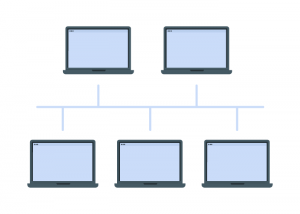
Look at the figure to understand how computers and other network components are connected. Of course, although the implementation of this type of network is easy, a failure in the communication cable of the devices causes the interruption of all communications, making it much more difficult to fix errors and reconfigure the network.
2. Ring topology
In this topology, computers and devices are connected in a ring so that the last computer is connected to the first computer, and there are exactly two neighbors for each device. The same movement direction of the devices made the data transfer process relatively easy. One of the most important disadvantages of this topology is its unidirectionality and the need to keep computers on all the time. Unidirectionality means that a packet will pass through all nodes to reach its destination, and all computers can connect when they are on.
3. Star topology
This topology has a central controller to which all computers are connected from point to point. There is no direct connection between devices, and direct data traffic between devices is not allowed. Connecting and disconnecting devices does not cause any network interruption, and setup and configuration are simple. The performance of all connected devices depends on the controller, which makes the failure of the controller result in the failure of the entire network.
4. Mesh topology
In this topology, all devices are connected in a point-to-point manner, and the link between both devices is dedicated; that is, it transfers data only between two devices. N devices are connected as a fully connected mesh with n *(n-1)/2 channels. Sending data through different communication channels simultaneously helps in traffic control. Of course, the need for wiring and a large number of I/O ports make it difficult to install and configure.
5. Tree topology
Tree topology
This topology is similar to the star topology, except that the nodes are hierarchically connected to the root controller. Damage to one subtree does not harm other subtrees; this is one of the main advantages of these computer networks. The nodes are dependent on the root node, and the maintenance and repair process is challenging are the disadvantages of this topology.
* If you have chosen the type of computer network according to your needs and wishes, but you are looking for a way to increase the power of your network, a virtual server can be a useful solution. By doing this, you improve your network in terms of security.
Conclusion
Computer networks are available in different types based on features such as waste, communication media, etc. Each of these networks has specific applications, and the combination of the characteristics of the networks related to these categories makes the network performance in the ideal possible state.
Thank you for staying with us until the end of the article. We hope that reading this article was useful for you. If you have any questions or requests and need guidance, you can contact us by registering your opinion so that we can answer you as soon as possible.