One of the relatively new developments in SEO is Schema Markup. Schema codes or markup schemes are designed to make it easier for search engines and Google crawlers to understand our site content. This method is one of the powerful white hat SEO techniques that has received less attention from web admins, while it should be an integral part of the site SEO strategy.
If you are one of those SEOs who have been oblivious to the schema to date, we suggest you do not miss the rest of this article. This tutorial wants to know what Schema is and how important these markup codes are to search engines and Google. In this article, we will get acquainted with the types of schemas and how they are implemented on different sites, and together we will examine why it is said that using Schema in SEO has a positive effect.
What is a Schema Markup?
A schema is a collection of small, predefined pieces of code that fit into a single page, making content analysis easier and faster for search engines and Google. Imagine a product page containing the price, inventory, dimensions, user feedback, color, and product rating. How do you think Google crawlers should understand the meaning of each of these features? Especially important numbers such as product prices and the number of user comments!
Normally there is no way, but if we use Schema Markup or markup code, it will be easier for Google to understand the content. By entering the site’s HTML code, the schema code tells Google bots what each of these factors means. For example, the number 5 million tomans indicate the product’s price, or the blue color indicates the color of this product. It is also called semantic vocabulary because it makes it possible for search engines to understand the meaning of the content, to the point that Google sometimes uses this information on the SARP results page. You can see an example of the schema displayed on the search page in the image below.
As you can see, the dates of upcoming hotel events are displayed to users along with the program’s title on the SERP search page and after the meta description of that page.
Schema.org; Guidelines and standards for schematic codes
Schema.org was launched in 2011 as a business partner for Google, Bing, and Yahoo search engines, to standardize the markup language and integrate it. Schema.org works to create, maintain, and enhance the use of Schema in structured data and web pages and facilitate the webmaster’s path. The guidelines published on this site are simple and applicable to web admins, and understandable to most search engines.
The schema.org website introduces us to the schema standards and allows us to view and test different schema codes.
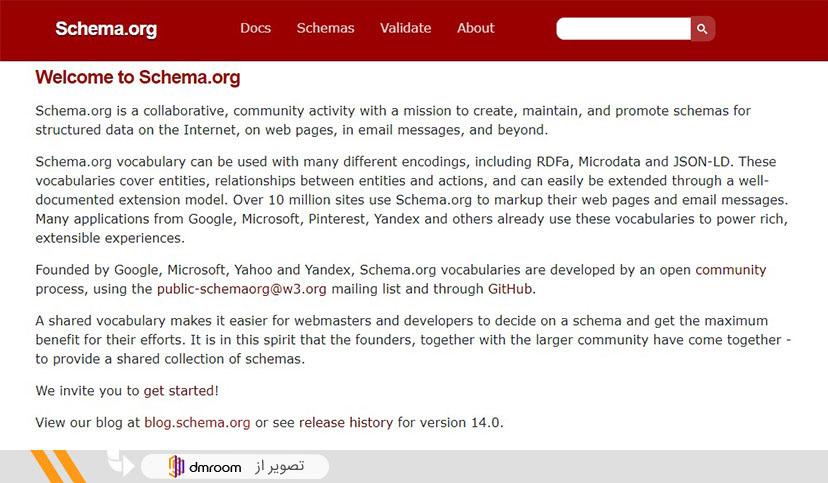
Google’s robots and the position of the schema code in the intelligent display of content
HTML tags usually tell browsers how to display information in a tag. For example, the <h1> Avatar </h1> tag tells browsers to display the “Avatar” text string in the original title. However, the HTML tag does not provide any information about the meaning of this text string; Avatars can be both the title of a Hollywood movie and a kind of image.
In general, this can be difficult for Google bots to understand. Still, with the standards defined in Schema.org for schema code, search engines can display relevant content more intelligently to the user. The next section will get acquainted with these concepts in detail.
Three interesting and readable facts about schema codes
The main purpose of designing markup codes is to give Google more detailed information about the content. schema translates that part of the content that may be incomprehensible to Google bots differently and with code language so that Google has a deeper understanding of the meaning of our site content. In the following, we will explain this issue to you in detail:
1. Schema codes tell search engines what our site data means
The content of our website is indexed and displayed in search results. But when we use Schema Markup, the indexed content is displayed differently on the Google search page. Because these bookmarks tell search engines what the different components of our site content mean.
For example, suppose the word “Soroush Sehat” is used in a film review article, and the author of this review is Mr. Soroush Sehat. Google bots see the word and generate a SERP entry with the word “Soroush Sehat.” However, if we use the proper schema for the author’s name in this article, we have told the search engines that Soroush Sehat is the author of this article, not just a few random words. In this way, Google will show the search results to users more completely and better.
2. Schema uses unique semantic words in the form of microdata
We do not need to learn coding skills to use Schema, as these codes are placed on the HTML page of the site. The difference is that the markup codes are of the schema.org vocabulary type, known as HTML Microdata or HTML metadata.
By interpreting important pieces of content in detail, this metadata makes it easier for search engines to understand and increases the site’s visibility. Using schema markup codes on the site’s HTML page does not mean hacking in SEO but is a way to increase our site’s chances of being seen better and differently on the Google results page.
3. Markup codes are designed to improve the user search experience
As we said before, if we use Schema on the site, Google will likely show it to users on the search results page. This optimization technique focuses on user satisfaction as well as helping to improve site SEO.
Search engines try to give the best answer to users’ needs. When we use schema codes, and this information is displayed separately on the results page, users get answers to their questions much faster. Structured data and rich snippets are Schema’s efforts to attract users’ attention and satisfaction.
Get acquainted (gain, obtain) with present-day techniques that came from Schematics
In this part of the article, we got acquainted with schema and the effect of its performance on understanding the content of the site for search engines. In the following, we want to introduce the types of schema and, in fact, the most widely used types of schema:
1. Schema of persons
This schema identifies individuals and usually displays information such as name, date of birth, education, family members, occupation, work or artistic background, and the like. For example, you can search for Justin Timberlake and see an example of a person’s sketch in the Google Knowledge Tree.
2. Organizational Schema
This type of schema is used to introduce companies and organizations and display information such as brand, year of establishment, address of social networks, and address of branches of the organization. Google Tesla Motor will show you all this information accurately and concisely if you search.
3. Local business scheme
By providing information such as an address, business hours, product menu, contact information, and social media, Eskimo Local helps local customers find nearby businesses’ locations and services easily.
4. Schema of articles
These markup codes are used for articles and site news and contain information such as author name, publication date, update date, article rating, and user comments. These codes also help to understand the target keyword for Google bots better.
5. Product sketch
The product schema displays product price, inventory status, rating, dimensions, color and. On the screen. In the case of goods at a discount, we can even define the amount or percentage of the discount with marking codes.
6. Video Schema
Unlike images or textual content, it is not easy for search engines to understand the content of videos. For this reason, we use video sketches to increase the chances of our video being displayed in Google Video and Google crawlers to understand the video content.
7. Scoring Scheme (Review / Rating)
This Schema is used for product and article pages. With this schema, the rating of products or articles on the site becomes understandable for Google. Also, in some cases, these scores are displayed to users as stars on the SERP page.
8. Bradcromb Schema
a breadcrumb is a tool for displaying page paths and acts as a helpful map. This schema helps users see their location on the site and the position of the page they are on relative to the site’s main page. We suggest you read the article What is the breadcrumb for more information.
9. Event Schema
An event marking code is used for sites related to hotels, conferences, festivals, concerts, and exhibitions and contains information about the date of the event, venue, registration fee, speakers, and more.
10. Frequently Asked Questions Scheme (FAQ)
One of the most common types of Schema is Frequently Asked Questions. If we use the FAQ schema to optimize the content of the site pages, users can see the questions asked by others and the answers of the site administrators. The Frequently Asked Questions schema has been warmly welcomed by web admins and users since its launch and is a popular schema. The image below shows an example of displaying this type of schema on Persian language sites.
Is the use of Schema code involved in SEO?
, But we come to the most interesting part of this article and examine the impact of schema codes on SEO. In general, Google has not directly or indirectly talked about the impact of using Schema Markup in ranking sites in any media. schema is not one of the factors in increasing the site ranking. However, since the schema codes differentiate how our site results are displayed compared to competitors, this simple change can lead to more and more new entries, increase the site click-through rate, and improve our site ranking in Google results.
For example, imagine we have an online store of bags and shoes, and we have used the display of rating stars to rank the site’s products. In this case, when the user sees the results page of our site, the schematic section of the rating or Review / Rating attracts his attention, and instead of clicking on the link of the competitor site, he enters our site. Using schema makes our share of the potential customer market more than any other competitor.
Mark Schema Markup and increase click-through rates
Differently displaying our site in Google search results or displaying our brand information in the Google Knowledge Graph will differentiate us from our competitors. This will attract more users to our site and ultimately increase the site click-through rate.
✅ Schema Markup and site branding
One of the advantages of using different sketches is displayed in Rich Snippet and Google Knowledge Graph. In general, the brands whose site content is displayed in these sections remain more in the audience’s minds and receive better rankings due to receiving more organic traffic.
Do we have to optimize all the pages of our site with the schema code?
The nature of the Eskimo tool is to help better understand the content for Google bots and provide the best search experience to users. But it depends on the SEO strategy of the site and the content of different pages. To better identify which pages need the schema, we recommend using Google’s Structured Data Testing Tool or the Rich Result Test. With this free test tool, you can find out what information is extracted from the bookmarks of each page or what type of schema each page needs.
Google will guide you through this in great detail. For example, in the case of pages, without a doubt, we need a system for rating and polling users. If this section is not on the X product page, the Rich Results Test tool will highlight it in yellow. You can see an example of an online product page schema test on a store site in the image below.
As you can see, Google says that the brand’s schema is not used on this page, and it is better to register the product brand on this page as well. If we use this tool, the page layout will be selected completely purposeful and correct. In the next section, we will explain more about executing these codes.
How to run Schema Markup on different sites
When it comes to how to use or execute a schema on different sites, we must first consider the site’s CMS or content management system. If our site CMS has specific content, it is better to leave this to the site developer because it requires specialized knowledge. But for WordPress sites, using plugins is the easiest and fastest way.
WP Schema plugin
The WP Schema plugin is one of those plugins in the category of the most popular WordPress plugins and is a non-free program. This plugin gives you full and wide access to set up and use different schemas (local business schemas, articles, products, etc.). It is quite easy to use and does not require coding knowledge. Additionally, you can instantly check the page layout status using the Test Schema option, added to the toolbar at the top of the WordPress panel after the app is installed.
Frequently Asked Questions
Is manual sketching better or automatic?
Automatic sketching is a much easier method because, in this case, every new page you add to the site is automatically skimmed, and we do not need to do it manually in the future.
How can we make sure that the site’s schematic codes are safe?
You can use the free tools Structure Data Testing Tool and Rich Result Test to do this. Any part that is not executed correctly will be specified for you in these tools.
Does using schema increase the site ranking in search results?
Not directly, because Google claims that markup codes are not a factor in increasing a site’s ranking; indirectly, however, schema code improves CTR and branding and distinguishes the site from Google’s SERP display.
Concluding remarks
This article found out what Schema is and how important it is for search engines and Google. We got acquainted with different types of schemas and how to implement them in WordPress and non-WordPress sites. We also learned how the schema code indirectly boosts the site’s SEO and creates a better user experience for the audience.