The lightweight Discord app makes it very easy to chat with teammates during an online game. Chatting is very important in competitive group games such as CS: GO and LoL, and one of its advantages is to communicate the exact status of the enemy to other group members.
Although Discord is not a new software – it is one of the largest Voice over Internet or VOIP services – but many people prefer to use less efficient and sometimes more expensive services. Discord software is a free service that provides you with almost everything you need to play an enjoyable game. Of course, this program is not made only for gamers. Small businesses, YouTubers, and Twitch streamers are all among the users of this amazing app.
In this article, we will take a closer look at Discord and discuss how to use it, the cost of this software, its main features, and distinguishing features compared to other similar software.
What is the Discord app?
Simply put, Discord software is a combination of TeamSpeak, Skype, and Slack applications. With millions of users, this program is one of the most popular VOIP services on the Internet. In recent years and with the blocking of MIRC communication channels, most gamers have become more inclined towards this program to communicate and exchange information with each other. After the release of the 2015 version, this software was met with a huge reception of over 250 million users.
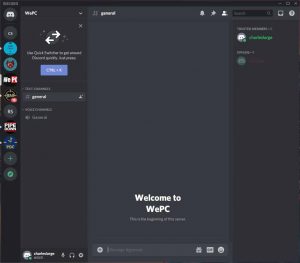
Discord software is very popular among gamers and allows them to easily and without paying fees chat with other friends and teammates while playing. Working with this software is very simple. Its unique features, such as providing streaming tools, adding friends and family members, and even creating a dedicated server with a unique boot structure, have made chatting in the game easier and more enjoyable. to be
The popularity of this amazing service is not limited to gamers and influencers, streamers, YouTubers, and even online business owners who are using this software. Due to the huge range of advantages of this software, every user can use one of these advantages according to the requirements of his work and have his server in Discord.
You can completely rely on this software to improve your communication. An interesting software with simple functionality, and the possibility of easy management of a large number of users by the admin, are among its features. But above all these advantages, Discord software has a unique feature compared to previous VOIPs; This application includes the best features of its software competitors and has optimized them.
Building a personal server
Creating a personal server isn’t the first thing you’ll need to do with Discord, but learning this feature is rewarding and useful and doesn’t require too much technical knowledge.
Of course, if you don’t want to do this, you can connect to one of the thousands of servers available in this software, which is an easier solution than creating a personal server.
The Discord server is a chat room where users can communicate with each other through text or voice messages. Using this software, you can create a personal server and invite your friends and teammates. You can also give it better organization by creating different channels inside the server. Channels are smaller spaces for chatting or sending messages. You can organize your server and define a specific topic for each area using these channels. For example, join the Fall Guys channel if you connect to a game server but only want to play a specific game like Fall Guys.
Like other similar software, the Discord program allows its users to connect to several different servers and save their favorite servers for easier access. In this program, you can have several different servers with different scenarios. For example, you can create a private chat room for yourself and your family members and a public server to play games and chat with friends.
As mentioned, creating a personal server to work with Discord is not necessary. You can easily connect to one of the current servers of this program and find your friends or fellow gamers. Most YouTubers, Twitch streamers, and influencers have a Discord channel that you can enter to discuss their topic.
Creating a personal server in Discord is just a drop in this software’s vast ocean of efficient features. With thousands of servers, this program has made it possible for every user with every need to meet their needs and requests easily.
How to add friends, colleagues, and family members in Discord software
In Discord software, you can create a list of your friends, just like other chat services. Instead of chatting in a public channel, users can send individual messages to each member of this list.
The easiest way to add friends to the list is to search for their usernames on the current Discord server. On the right side of each server, you can see a list of online users connected to that server. If you want to add someone from that server to your list, right-click on that person’s username and select Add Friend.
As always, your friend request will be sent to that user via a private message. The user can respond positively or negatively to your invitation by pressing the button next to the sent request.
If the user you want to add to your friends’ list is not online, you can find him by searching for his username. In this case, Discord sends a request to that person, and that user can agree to your invitation after viewing the message.
After you create your friends’ list, you can communicate with each of them privately. For this, you need to double-click on that user’s name, and then the private chat window will be displayed for you automatically. It is also possible to have a private video chat with any user and add that person to another group.
Linking other accounts to the Discord account
As most of you probably know, most influencers nowadays have their Discord channel. These servers play the role of a host that other users can enter to discuss and exchange opinions on their desired topics. But the Discord software has made it possible for its users to link all their social network accounts to the account of this program with minimal trouble. Yes, you heard right. You can easily connect your accounts on Steam, Twitch, Spotify, Xbox, and any other social network you can think of to your Discord account.
Linking accounts to Discord is very easy. The way to do it is similar to how it is done on other social networking platforms, allowing you to do this simply by logging into your Discord account.
This feature is especially useful for people who want to increase their followers on social networks or to be more connected with their friends.
Of course, people who care about their privacy in cyberspace can link any network they want to their Discord account.
You can also change the accounts associated with your Discord profile whenever possible. In addition, by linking your Spotify or Xbox accounts to your Discord account, your friends will know which games you play through this software. This will be shown in a pop-up window below your username.
They are doing things online with Discord.
The creators of Discord software were not satisfied with the fact that this service was only used for messaging (chat or voice) and thought of upgrading it to a streaming tool. As a result, the program’s developers got to work and added the “online streaming” feature to this software so that the user can stream the desired images quickly and easily.
This feature is called Go Live, and it allows users to broadcast live footage of their gameplay to other users. To do this, click the stream button above the server name or at the bottom of your channel list.
After clicking this button, you will be faced with several options to adjust the quality and frame rate of the images. Apply your desired settings, make sure you’re playing your video on the right channel, and you’re all set to stream.
Of course, sharing videos in this program is not only limited to the game page, but you can also send educational clips through this Discord feature. The Go Live feature of this software has many other uses besides its simplicity. In a word, it is considered a suitable tool for gamers or different businesses.
Discord Nitro
Discord is completely free to use. Yes, that’s right, you can create a server, add your friends, and communicate with them in any way you want without paying anything. However, this software has several features that require payment to set up.
Discord Nitro can be mentioned among these features. A subscription to use this feature is about $10 a month (or $100 a year), and the way it works is that it makes a host of all the extra features of Discord available to users. People who activate this feature can use animated emoticons on all servers. The Nitro feature also allows users to upload larger files, play their video in 4K quality, and even strengthen their servers and have more features and features.
Compatible with other platforms
Like most social networks, Discord is compatible with other platforms. That’s right, this software is not limited to computers or laptops, and you can also run it on your phone.
The efficient Discord application for mobile phones can be downloaded and is compatible with all computer versions. Users of this application can use the features of this software, such as voice and video calls, chatting, and finding specific servers of this platform. All operations that can be implemented in the computer version can also be implemented in the Discord mobile application. As a result, it doesn’t matter where you are or what device you have with you; you can communicate with your online friends through this program.
Getting started with the software
The first thing you need to do is create a Discord account. To do this, you can go to https://discord.com/. After creating an account, you can use this program’s features.
What is meant by the server?
If you remember, we said that the main goal of the creators of Discord was to use this program in online group games, and you must know that these games are being played with different titles and through many groups daily.
Discord servers are hubs, or if you’ve worked with Slack before, a place where you can host multiple groups through your job. This allows you to connect to several servers simultaneously and switch between them if needed. I suggest you look around, find servers, and gain new experiences by connecting to them.
You can also create a private host with friends, school groups, your colleagues in the baseball business group, and many others.
Is this software safe?
From the point of view of user privacy and security, Discord is one of the best. Discord’s official website says, “Privacy is very important to us.” Of course, we do not check all servers and conversations. We do not disclose or share your information with other people for advertising purposes. When using this software, you don’t need to be authenticated; if you want, you can use it anonymously. This means that even if you want to act as a troll on the server, it doesn’t matter much to the creators of this program.
How much does it cost to use Discord?
Discord is free to use, and you don’t need to pay a cent for it! So what is the source of its income? There is this feature in Discord that its users can upgrade the services of a server or, in other words, strengthen it, and they can do this operation whenever they want.
How is the activity done on a public server?
To browse the public servers and see what Discord offers based on your taste, if you are using a PC or Mac, go to the bottom left corner of the page and click the Explore Public Servers button. In this section, you can search for anything you want in the Discord servers.
How to communicate with the channels?
The activity on a server is done through the left part of the screen, which contains several options. Each individually specified section is called a channel. The layout of these sections depends on the server itself, but you can also categorize them according to the type of social activity you want. In the Loop section, we have made the settings so that you can request any category you like, and based on the statistics of the number of requests; this category will also change and evolve.
You can easily enter there by clicking on the name of each channel and discussing with other users based on the topic specified in it.
Discord and its countless possibilities
In the digital age, Discord software is an important part of the virtual community. If you follow us in the style of this initial tutorial you read, we’ll be talking and doing more about how to use its various features. Go to this program without any fear and with full confidence. Our effort is for all users to learn how to work with this platform and share their opinions. If you have any problem or comment about this article, we will be happy to share them with us. Good luck.