Perhaps you, reading this article, are among those who are interested in website design and wonder how to create a website. As you know, the cost of designing a good website is quite high, but if you know the trick, you can start the site you want by following the steps to create a website yourself. and you can start earning from it.
In our country, where e-commerce is followed more seriously and many people are interested in starting their business on the internet, we can easily say that the first step to starting a real e-commerce is to have a website.
In this course by Hamyar IT, we do not aim to learn programming methods and delve into specialist or technical issues , but we want to examine the way and method of designing a website from an overview and present you with a mental model. With this training you can find your way around and learn the skills needed to build a website.
Before we move on to our main discussion, let’s first learn about the history of early websites and look at what the ancestors of today’s websites were.
History of the world’s first website
Internet technology and websites do not have a long lifespan, the world’s first web page was created in 1991 by Tim Berners-Lee Interesting to know that this page is still available at this address !
Now that we know a little about the history of the web and how the first websites were created, it’s time to get into the main details and see how to create a website.
The most important prerequisite for entering the world of website design and programming is a relatively good familiarity with the English language, as many excellent resources, especially in the field of IT and technology, are available in English and, knowing English, you can use them. Take advantage of these resources before anyone else. Enjoy the quality, so try to improve your English in the first step!
Where to start designing a website?
Although we were faced with completely simple and monotonous sites in the past, today, thanks to web design technologies (which we will learn later), web pages have a dizzying beauty and the user can interact with them easily.
Today’s websites consist of two parts, the front-end and the back-end . The part of the website that can be seen by the user and viewed in his browser is called the front-end, and the part that is related to the server-side operations is called the front-end . backend . .
Step 1
: Learn HTML
The front end of a website is created using the HTML markup language. In fact, HTML acts as the skeleton and framework of a website. It doesn’t matter what language you use for server-side programming, you need to be familiar with it . Be very familiar with the HTML language, without HTML there would be no website!
Don’t worry about learning this language, because if you really try it, it will take you about 1 week to become familiar with the general principles of this language and to be able to create your first web page. we taught you, you can apply. To get started with learning this language, see the HTML basics tutorial.
Step 2 of learning CSS
Although HTML is very important, it cannot give a beautiful look to the site on its own, and ultimately it will be possible to create a site like the first web page in history. We use CSS technology to beautify web pages. If you like learning this language, you can check out the introductory CSS language tutorial .
The CSS language is a bit more complex but will be relatively simple to learn because once you write your first codes and see how it can help your website look good, you will definitely follow along with more interest and motivation. It will take about 1 to 2 weeks.
Step 3
Learning JavaScript
By now you are familiar with a significant part of the elements that make up web pages and you can use your knowledge to design relatively good pages or to organize and customize your blog pages as you wish , but if you want more features like various animations , history and add clocks, sliders etc to your site. Add it. It is necessary to learn a language called JavaScript. If you are interested in this language, you can examine the concepts of JavaScript .
Unlike the markup languages HTML and CSS, JavaScript is a programming (scripting) language and will take some time to learn.
Now that you know how to create the external structure (front-end) of the site, you can now implement and execute the general plan of the idea in your head, but let’s learn a little more about tools and tools. Technologies used in the front-end design of the site.Let’s see how professional designers prepare the appearance of the site, before that we need to get acquainted with some terms.
What is a framework?
A framework, or “framework” in the term, is a ready-made set of classes, code, and programming functions that are presented as a package and that help programmers design software projects.
In fact, when you use the framework, the codes are already written and ready, all you have to do is bring the codes together according to certain rules (the documents of that framework) and use them.
We usually use frameworks to increase speed and improve business performance in the process of designing projects at the standard level. Bootstrap is one of the most famous frameworks related to HTML and CSS.
You can quickly develop your code and create a web page using ready-made frameworks;
It’s interesting to know that professionals can design and implement the overall look of a site in just a few hours using existing frameworks!
If you are a beginner, we strongly recommend not to use ready-made frameworks because to be able to use them you need to be familiar with the general principles of the business, using frameworks at the beginning will not only confuse you more, but also hinder learning You are right, once you learn the basics of working with HTML and CSS, you can start learning a framework and master it.
Of course, using frames is not recommended if you want to create a unique site because many people use them, resulting in sites on the web that have a uniform and repetitive appearance.
What is a library?
In simple terms the concept of library is somewhat similar to framework. (Several libraries can form a framework together)
Actually, programming libraries are collections of ready-made classes and functions that are put together and used by programmers. The most famous library available for JavaScript is jQuery. You can use it to access and use various JavaScript functions. on your website.
In general, various frameworks and libraries have been created to improve the design and programming process and increase the speed of work, but as we said before, you should first try to get acquainted with the general concepts of web design and then use these elements Pay.
We have learned almost all the general principles of the front-end design of a website so far, you will be able to design almost any static website by knowing the above, if you pay attention, we used the word static. Another category that can be used for website A is static and dynamic .
Difference between static and dynamic sites
Basically, we call a static website a website that does not need a lot of changes, usually all the constituent elements are fixed and not constantly updated.
For example, single page websites, some landing pages, simple promotional pages and in general all sites with fixed content and not requiring much editing can be statically created, the implementation of such websites is not very complicated and we have only learned so far that they are viable and viable.
However, other websites that are constantly updated and edited (eg content-oriented sites, social networks, forums, etc.) are called dynamic sites. Updating such websites like static websites is tedious and almost impossible.
For this reason, the systems are designed to provide the site owner with the task of editing and updating through an administration panel. Almost most of the websites we deal with today are considered dynamic sites.
Designing and creating this part of the site (backend) requires the use of special tools and programming languages, which we will learn more about below, basically these are a continuation of the previous steps we discussed earlier.
Step 4
: Choose a programming language
As we mentioned above, to create the backend of the website, we must choose the server-side programming language, that is, the language we will use to make the pages of our website dynamic.
For this purpose, you have many options in front of you, one of the most popular programming languages on the web is called PHP , so far more than 80% of the websites in the world have been created using the PHP programming language, the most used programming language is PHP. The most famous of these are Facebook and Wikipedia.
You can see the traces of this language in most private companies in our country, so if you learn well, you will have many job opportunities, please contact us.
Of course, there are ASP, Python, Node JS, Java etc. that you can use to program the backend part of a website. There are many languages such as
It’s important to note that to get started with programming, you need to be somewhat familiar with how to write an algorithm so that you can easily analyze your program.
As we said, we use programming languages to create the dynamic parts of the site, now we need to store the information entered on the website so that we can access it in the future, for this we need a language, a database in addition to programming.) also create it for our site.
Step 5
: Select the database
In the narration of the previous case, we mentioned that we need a database to store information, this database, which is one of the most popular databases used in the world and is compatible with PHP language , is called MySQL because it is offered free of charge and is extremely popular, we recommend using it in your project.
So far we have learned almost all the components of a website; by learning them you can design and implement a complete website; so if you just want to learn how to create a website you can skip reading the rest of this tutorial. but you should be aware that there are other things involved in the creation and maintenance of websites, which we will discuss below; so stay with IT assistant if you want to fully understand how to create and maintain a website.
What is SEO?
The word SEO stands for Search Engine Optimization, it means site optimization for search engines, we all use search engines like Google or Bing to find the terms we want, the truth is search engines are just a robot, not a human .
As a website designer and programmer, you should use HTML tags and other elements in a way that the content of the site is understandable for search engines, you can find more information about this with a simple search (in-page) if you wish. SEO ) .search
What is responsive design?
Until a few years ago, smartphones and tablets were not common and people used to surf the web using only their computers, but today a large proportion of visitors to a website surf the web from their mobile phones.
So your website should be designed so that the user can easily view the content on devices with smaller screens, one of the ways to enable this feature on your website pages is to use responsive web design.
In this technique, web pages are reshaped to fit the screen size of the device and displayed in such a way that the site content can be easily seen and used.
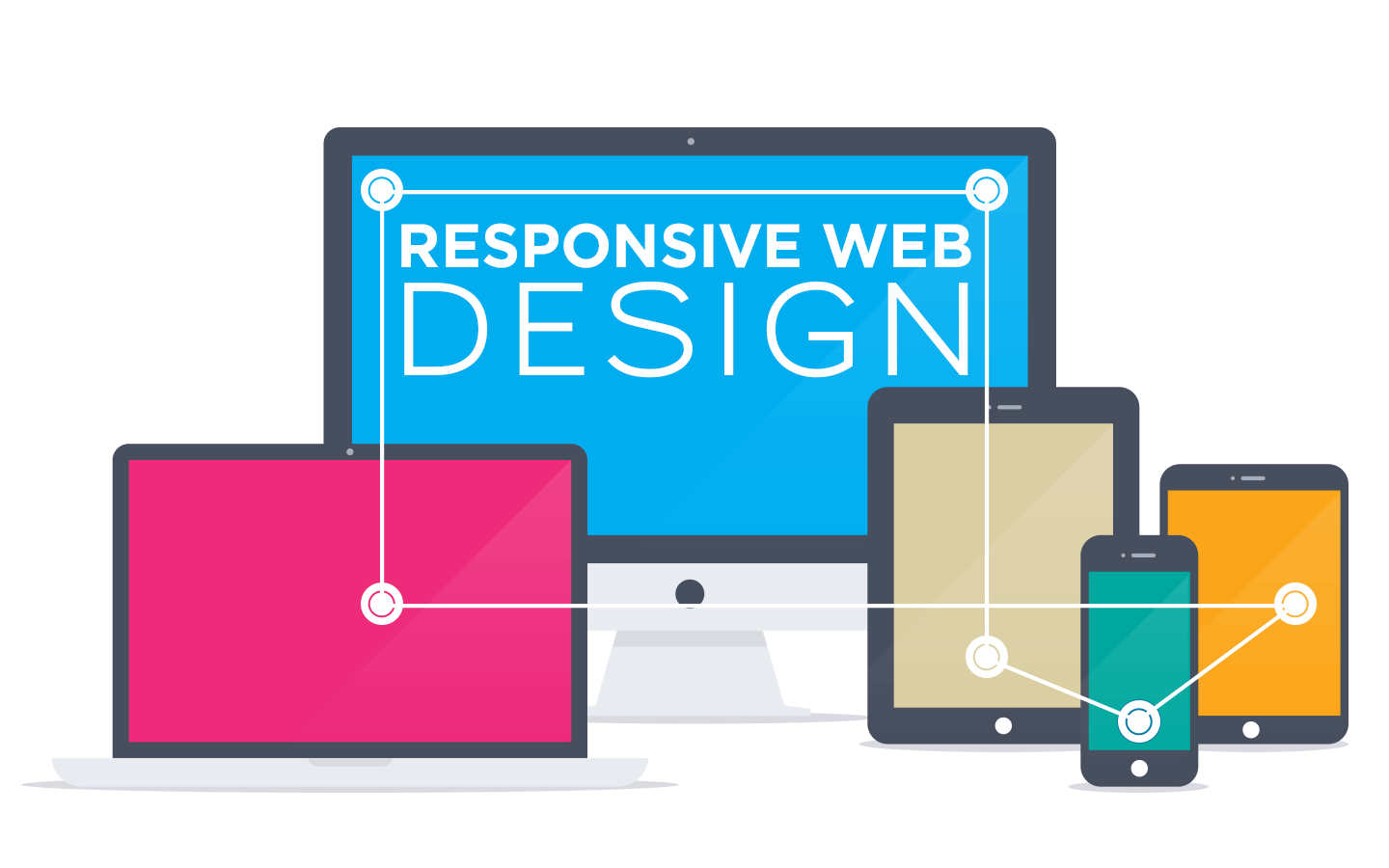
Designing a responsive site will have a very positive effect on the SEO of the site, as well as beautifying the site and increasing its usability, such that responsiveness of sites has become a standard and requirement today, and it is a must-have feature for the site you are designing. By learning the basics of CSS 3 you will be able to design your site pages responsively and frameworks like Bootstrap support this feature by default.
Step 6
: Buy hosting and domain name
In order for a website to be accessible from anywhere in the world at all times, it is necessary to keep it on a computer that is always open on the internet and can upload information and files about your site when necessary. We call this always-on computer as a server, servers are computers that are always open on the internet, processing a website at the request of the users and displaying it to the user at any time. You will need a host. .
What is a host?
In simple terms, hosting refers to the space on a server where you can upload and store your site’s information and files, hosting must be renewed monthly or annually (depending on the provider), and if you don’t pay for it, your access will be disconnected to the host and other users will not be able to view your site.
There are many hosting companies operating in Iran, for example NetAfraz is one of the companies that provide good service and support in this field, you can get the hosting you need for your website from this company.
What is the domain?
When you want to view a site, you just have to type its address into your browser, this address is called the domain name, for example Google.com is the domain name of Google’s website and Hamyarit.com is the domain name of Hamyar Bilişim’s website. it is actually identity domain and trademark is also a website, so it is better to be careful when choosing your site’s domain name and choose a name that suits your site.
To get a domain name, you must pay an annual fee that varies depending on the type of domain extension (for example, ir. domains are much cheaper than com. domains). You can also buy a domain name from the company.
You can design, run and implement any site you want by following these 6 steps, but there is another point that is not bad to know, more than 30% of the websites in the world are made up of ready-made CMSs such as WordPress (WordPress) !
In other words, they quickly set up their sites and put them into use without the need for any of the steps from 1 to 5. You can create almost any news, store, company, music, download, etc. sites using WordPress. coding!
Website design without coding! Truth or lie?
The internet these days is full of coding free website design packages! Although this is possible to some extent with the help of content management systems like WordPress , you should know that you can never become a web designer using ready-made systems!
Although you can build any type of site using WordPress, you ultimately need to have a relatively good coding knowledge to customize your site and add additional features, otherwise you can just build a regular site yourself. If you’re content with having a small and tidy website for yourself, you’ll be able to set up your site in less than 5 minutes, but if you’re planning to have a professional site or you choose site design as your business, you’ll have to code by hand. and learn steps 1 to 5!
Read the rest of the tutorial if you want to learn more about WordPress and how it works.
What is WordPress?
In simple terms, WordPress is a free and open source content management system that can be easily used and customized by anyone , thanks to thousands of templates and plugins created for this system . content type
However, if you want to add a special feature to your site or add a special feature that is not available by default in WordPress and its plugins, you will need to pay and ask an expert to add this section to your site (or program). yourself).
As we mentioned you can create almost any type of site with WordPress, this CMS has acceptable SEO and although this system is very powerful and flexible, its power can be increased with the help of plugins. It is generally not recommended to use WordPress, as there are private sites with fully exclusive features and facilities, and it is better to program the design and implementation of the site in a custom way from 0 to 100.
The world of the web and the internet is vast and deep and at the same time attractive and sweet, although we explain all the basics and prerequisites of website design for you, you can still find new things in this field.
For example, if you want to know more about some of the activities that take place on a website, check out and read the article ‘ What people are involved in the activity of an Internet website’ , the IT world is so big and complex that whatever it is, do a study on it. will surprise you with something new!
Interest is the most important factor that can make you successful in this field, if you are interested, you will definitely be successful in every subject, so if you think that you are interested in website design and development as well as the internet world, follow this profession.
8 psychology laws to consider when designing a website
We have already mentioned UI and UX in one of our articles, one of the things you should pay attention to in the user experience design of a site is to observe the psychological principles and give importance to the human spirit, things that do not sound very good. Stay with the IT assistant to review these seemingly simple but important rules together, which are important at first glance but will affect your conversion rate (Conversion Rate) increase and ultimately increase your profits.
These principles may seem very simple and trivial at first glance, but most people will be unconsciously fascinated by these things, so try to take them into account as much as possible in the design of your websites.
Rule #1:
The more options the user has to choose from, the longer the response time, which is not good for your site.
For example, the user gets confused when reviewing multiple products, spends more time choosing, which can cause them to cancel the purchase!
Rule #2:
The bigger and closer the button, the faster the user clicks.
So try to make the CTA or Call-to-Action buttons on your site as big as ever and accessible to the user.
Rule 3:
Users spend most of their time on other sites, so they want your site to work like any other website.
A sudden change in the website or lack of features or too many (usually inconsistent with other sites on the internet) will leave your users dissatisfied!
Rule 4:
Items that are similar in appearance or close to each other are related from the user’s perspective.
So keep in mind that if you want the user to distinguish something more, you have to make it different.
Rule #5:
A normal person can only remember 7 things right now.
So keep this in mind (for example, in online stores where it is possible to compare several products)
Rule #6:
When the human brain encounters more than one item on the same line, it remembers the first and last item much more easily.
That’s why it’s better to put key items at the beginning and end of your list.
Rule #7:
When the human brain encounters several similar items, it remembers the different item better than the others.
So if you really want to distinguish something, try to make it different from other elements.
Rule #8:
People remember unfinished tasks better than completed ones.
Therefore, in most cases, using progress bars (progress bars) allows your users to complete an action.
Our experiences were some of the psychological tips you should use while designing your websites, but if you are seriously planning to enter the world of web design or if you have an internet business, there are other important things we will talk about below. Be sure to keep the following points in mind.
Important secrets that web designers never tell you!
Below we aim to introduce an ebook that will teach you tips on designing a website and making money. As we said, a website is vast and you need to consider many things to be successful. the website is actually the 0th stage and after that your main activity is just beginning. You can download the file for this book here .
Finally, if you have experience in this field or have a question about this training, share it with us and other IT assistant users in the comments section of this article so that others can benefit from your experience and you too. Get answers to your questions.