In the modern digital landscape, the demand for robust, flexible, and granularly controlled networking solutions has never been higher. Businesses, IT professionals, and network enthusiasts constantly seek tools that offer the power of enterprise-grade hardware without the prohibitive cost and physical footprint. This search has led to the convergence of two powerful technologies: Virtual Private Servers (VPS) and specialized network operating systems. At the forefront of this convergence stands the MikroTik VPS, a uniquely potent solution that combines the dedicated, isolated environment of a virtual server with the formidable networking capabilities of MikroTik’s RouterOS.
A MikroTik VPS is not merely another virtual machine in the cloud; it is a complete, virtualized network appliance. It transforms a standard VPS into a sophisticated router, a stateful firewall, a secure VPN concentrator, a bandwidth manager, and a comprehensive network analysis tool, all within a single, affordable package. For anyone from a network engineering student setting up a test lab to a small ISP managing its client base, the MikroTik VPS offers an unparalleled level of control and functionality.
This comprehensive guide aims to provide an exhaustive exploration of the MikroTik VPS ecosystem. We will begin by deconstructing the foundational technologies of virtualization and RouterOS before delving into the specific architecture and advantages of a MikroTik VPS. We will then conduct a deep dive into its core features—from advanced routing and firewall configuration to VPN tunneling and Quality of Service (QoS) implementation. Finally, we will cover the practical considerations for deploying and managing this powerful virtual networking tool, providing a complete picture of its capabilities and applications based on the functionalities outlined by industry providers.
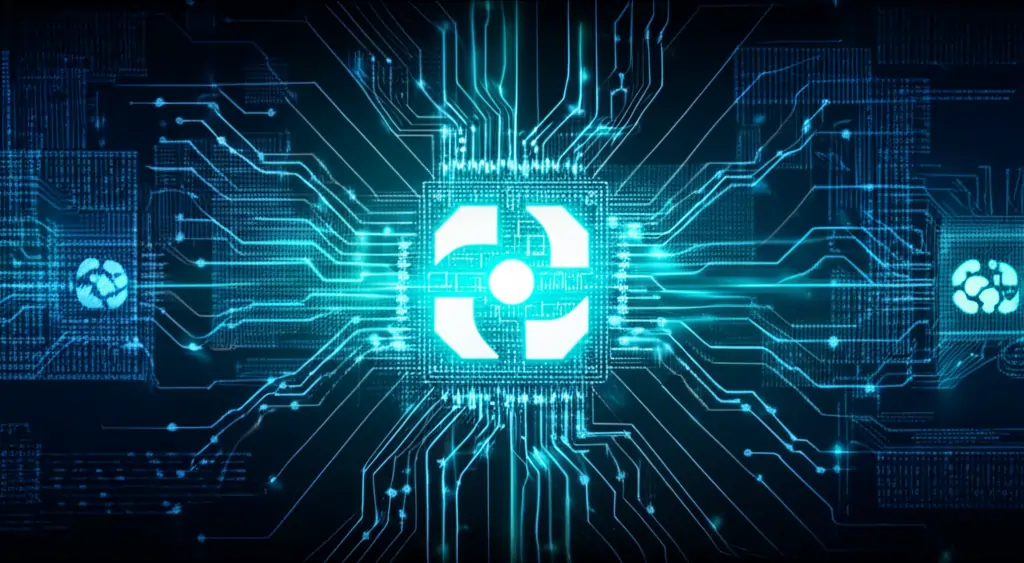
1. Understanding the Foundational Technologies
To fully appreciate the capabilities of a MikroTik VPS, one must first have a solid understanding of the two core technologies that constitute its existence: the Virtual Private Server (VPS) and MikroTik’s proprietary RouterOS.
1.1 What is a Virtual Private Server (VPS)?
A Virtual Private Server is a form of multi-tenant cloud hosting in which a physical server’s resources are partitioned into multiple “virtual” servers. This partitioning is achieved through a technology called virtualization, managed by a software layer known as a hypervisor (such as KVM, Xen, or VMware). Each VPS operates as a completely independent and isolated entity, with its own dedicated allocation of system resources, including CPU cores, RAM (Random Access Memory), and storage space (HDD or SSD).
This isolation is the key differentiator between a VPS and traditional shared hosting. In a shared hosting environment, numerous users share the same pool of resources on a single operating system instance. The activity of one user can directly impact the performance of others—an issue known as the “noisy neighbor” effect. A VPS eliminates this problem entirely. The resources allocated to your VPS are yours alone, guaranteeing a consistent and predictable level of performance.
Furthermore, each VPS runs its own full-fledged operating system (OS). Users are granted root-level access, giving them complete control over their environment. They can install custom software, modify system configurations, and reboot their server independently of other users on the same physical machine. In essence, a VPS offers the functionality and control of a dedicated physical server but at a fraction of the cost, making it an ideal middle ground between the limitations of shared hosting and the expense of dedicated hardware.
1.2 An Introduction to MikroTik and RouterOS
MikroTik is a Latvian company founded in 1996 that develops networking hardware and software. Its product line ranges from small home-office (SOHO) routers to carrier-grade equipment used by internet service providers (ISPs). The true power behind all MikroTik hardware is its proprietary operating system: RouterOS.
RouterOS is a powerful and versatile operating system based on the Linux kernel, specifically engineered for network management. Its initial purpose was to bring stability, control, and flexibility to routing systems, and it has since evolved into a comprehensive suite of networking tools. RouterOS can be installed on a standard x86 PC or, more relevant to our discussion, on a virtual machine, transforming it into a dedicated network device.
The primary interface for configuring RouterOS is a graphical user interface (GUI) application called WinBox, though it also offers a robust Command-Line Interface (CLI) accessible via SSH or Telnet, and a web-based interface (WebFig). This flexibility in management allows both seasoned network engineers who prefer the speed of the CLI and those who prefer a visual interface to manage the system effectively. The defining characteristic of RouterOS is its ability to deliver enterprise-level features—such as dynamic routing protocols, robust firewalls, and complex VPN configurations—on highly affordable platforms.
2. The MikroTik VPS Ecosystem: A Fusion of Power and Flexibility
A MikroTik VPS is the logical and powerful fusion of the two technologies described above. It is a VPS instance where the chosen operating system is MikroTik’s RouterOS. This simple combination fundamentally changes the purpose of the virtual server. Instead of being a platform for hosting websites or applications, it becomes a dedicated, cloud-based network appliance.
2.1 Key Architectural Advantages
The deployment of RouterOS on a VPS platform offers a distinct set of advantages that are highly attractive for network professionals and businesses:
- Cost-Effectiveness: It provides access to the full feature set of RouterOS without any investment in physical hardware. This eliminates upfront costs, maintenance, and power consumption associated with a physical device.
- Scalability: Virtual resources can be scaled up or down with ease. If you need more processing power for complex firewall rules or more RAM to handle a large number of VPN tunnels, your provider can typically upgrade your plan with minimal downtime.
- Rapid Deployment: A new MikroTik VPS can be spun up in minutes, whereas procuring and setting up physical hardware can take days or weeks. This agility is invaluable for creating test environments or responding quickly to new business needs.
- Geographic Flexibility: Providers often offer MikroTik VPS hosting in various data centers around the world (e.g., the US and Europe). This allows you to place your virtual router strategically to minimize latency for your target users, whether you are providing VPN services or optimizing routing paths.
- Controlled Testing Environment (Sandboxing): A MikroTik VPS is the perfect sandbox. Network administrators can build and test complex network configurations, firewall policies, or VPN setups in a live, internet-facing environment without any risk to their primary production network.
2.2 Hardware Models vs. Cloud Hosted Router (CHR)
While the source article mentions hardware models like the hEX series (cost-effective SOHO routers) and the CCR (Cloud Core Router) series (high-performance, multi-core routers for enterprise and ISP use), the software that runs on a VPS is a specific version of RouterOS called the Cloud Hosted Router (CHR). CHR is a feature-complete version of RouterOS designed explicitly to run in virtualized environments. It is licensed differently from the software bundled with physical devices, typically on a subscription basis or with a free tier that has a speed limitation, making it accessible for a wide range of use cases.
3. Deep Dive into RouterOS Features and Applications
The true value of a MikroTik VPS lies in the immense feature set of RouterOS. Below is a detailed breakdown of its most significant capabilities and their practical applications.
3.1 Advanced Routing Capabilities
At its core, RouterOS is a powerful router. It supports a full spectrum of routing technologies, from simple static routes for small networks to complex dynamic routing protocols essential for larger, more complex network topologies.
- Static Routing: Allows an administrator to manually define the path that network traffic should take. This is suitable for simple networks with predictable traffic flows.
- Dynamic Routing: For more complex networks, RouterOS supports several dynamic routing protocols:
- OSPF (Open Shortest Path First): An interior gateway protocol used within a single autonomous system (e.g., a corporate network) to automatically calculate the most efficient routes and adapt to network changes.
- BGP (Border Gateway Protocol): The protocol that powers the internet. BGP is an exterior gateway protocol used to exchange routing information between different autonomous systems (e.g., between an ISP and a large corporation). A MikroTik VPS can function as a BGP peer, which is an incredibly powerful feature for the price point.
- RIP (Routing Information Protocol): An older, simpler distance-vector routing protocol, still useful for smaller networks or for compatibility purposes.
Use Case: A business with multiple office branches can deploy a MikroTik VPS as a central hub router. Each branch can establish a secure connection to the VPS, which then intelligently routes traffic between the branches and to the internet, all managed from a single interface.
3.2 The Stateful Firewall and Network Security
RouterOS includes a highly configurable and powerful stateful firewall. A stateful firewall not only inspects individual packets but also tracks the state of network connections, offering a much higher level of security than a simple packet filter.
- Firewall Chains: The firewall logic is organized into chains:
input(for traffic destined for the router itself),forward(for traffic passing through the router), andoutput(for traffic originating from the router). - Rules and Policies: Administrators can create granular rules based on a wide array of criteria, including source/destination IP address, port number, protocol, network interface, and more. Actions can include
accept,drop(silently discards), orreject(discards and sends a notice). - Network Address Translation (NAT): RouterOS provides robust NAT capabilities, most commonly used for “masquerading,” which allows multiple devices on a private network to share a single public IP address to access the internet.
- Mangle: The
manglefacility allows for the modification of packet headers, which is essential for advanced tasks like marking packets for Quality of Service (QoS).
Use Case: An administrator can configure the firewall on a MikroTik VPS to allow web traffic (ports 80 and 443) to a web server behind it while dropping all other unsolicited incoming traffic, effectively shielding the server from a wide range of automated attacks.
3.3 Secure Tunneling and VPN Services
One of the most popular applications for a MikroTik VPS is as a VPN (Virtual Private Network) server or client. It supports a vast array of VPN protocols, allowing for the creation of secure, encrypted tunnels over the public internet.
- Supported Protocols: This includes IPsec, L2TP, OpenVPN, PPTP, SSTP, and the modern, high-performance WireGuard.
- Site-to-Site VPN: Connects two entire networks together (e.g., linking a company’s headquarters to a branch office) so they can function as a single, secure private network.
- Remote Access VPN: Allows individual remote users (e.g., employees working from home) to securely connect to the company’s network and access internal resources.
Use Case: A company can set up a MikroTik VPS as an L2TP/IPsec VPN server. Employees can then configure their laptops and mobile devices to connect to this server, creating an encrypted channel that protects company data from eavesdropping when they are using public Wi-Fi networks.
3.4 Bandwidth Management and Quality of Service (QoS)
RouterOS excels at bandwidth management. Its QoS features allow administrators to control and prioritize network traffic to ensure that critical applications always have the bandwidth they need.
- Simple Queues: An easy-to-use method for setting upload and download speed limits for a specific IP address or an entire subnet.
- Queue Trees: A more complex and powerful method that works in conjunction with firewall
manglerules. Queue trees allow for hierarchical bandwidth management and prioritization. For example, an administrator can create a rule to mark all VoIP (Voice over IP) traffic and then assign it the highest priority in the queue tree, ensuring that phone calls remain clear and jitter-free even when the network is busy.
Use Case: An ISP can use a MikroTik VPS to manage customer bandwidth packages, enforcing the speed limits for different subscription tiers and ensuring fair usage across its network.
3.5 User Management and Hotspot Gateway
RouterOS includes a comprehensive Hotspot Gateway feature, which is an ideal solution for providing managed internet access in public locations like cafes, hotels, airports, or for small ISPs.
- Captive Portal: When a user connects to the network, they are redirected to a customizable login page (a captive portal) before they can access the internet.
- Authentication and Accounting: The system can manage users with unique usernames and passwords, track their data usage and time online, and even integrate with a RADIUS server for centralized user management and billing.
Use Case: A hotel can use a MikroTik VPS to manage its guest Wi-Fi. Guests can be given vouchers with login credentials that grant them internet access for a specific duration (e.g., 24 hours), with bandwidth limits to ensure a good experience for all users.
Conclusion: The Ultimate Tool for Network Control
The MikroTik VPS, powered by RouterOS, stands as a testament to the power of specialized software in a flexible virtualized environment. It democratizes access to enterprise-grade networking tools, offering a solution that is simultaneously affordable, scalable, and immensely powerful. By providing a complete suite of tools—from BGP routing and stateful firewalls to multi-protocol VPN services and granular QoS control—it empowers network administrators, IT professionals, and learning enthusiasts to build, manage, and secure networks with a level of control that was previously unimaginable at its price point. Whether used as a central hub for a multi-site business, a secure gateway for a remote workforce, or a sophisticated lab for network experimentation, the MikroTik VPS is more than just a virtual server; it is a command center for your network.