Proper implementation of SEO projects is not just about performing various techniques to optimize the site. An important part of the site SEO process is related to the continuous analysis of pages to find potential problems and solve them. One of these issues that we can only understand by a thorough and in-depth review of the site is the orphan pages.
Orphan pages are like seams and cracks in a repository, which wastes our SEO efforts. These pages, in addition to denying the opportunity to reach new customers, also have several negative effects on the site’s SEO. But fortunately, finding and fixing them is easy. The topic we are going to address in the following article is how to identify and optimize Orphan or Orphan pages. Even if you are just beginning to learn SEO, the tutorials in this article will help you to fix the orphan pages of your site like a professional; So join us.
What is an orphan page?
Before we get into the methods of identifying orphan pages, we want to say what is an orphan page? In its simplest definition, an orphan page refers to any page on our site that does not link to any other page and that other pages do not link to.
The reason for choosing the word “orphan” for these pages is not having the main page and not connecting to the content pillar of the site. The content of these pages, even if optimized in the best way, because they are hidden from Google bots, will not receive any traffic. As a result, search engines do not have a chance to enter the results page and do not enter the ranking process. To better understand this, it is important to know the approach of Google and other search engines to Orphan pages.
Google’s approach to orphan pages’s search engines
Google and search engines do not like orphan pages. Because these pages are not related to other pages of our site and no link has been exchanged between them. When there is no link, how can search engines find out where this page is on our site?
In rare cases, even if Google bots and search engines detect a team page, there is no way to transfer credit to or from this page; As a result, they leave the page and probably will not index it. But if the problem with orphan pages is that they do not index several pages, why do we say that these pages harm our site SEO? To answer this question, we need to see what role these pages play in SEO.
The importance of optimizing orphan pages in the internal SEO of the site
When Google crawls our site and crawls a new page, that page is likely to be indexed and added to the Sitemap and Serp results. As a result, if a user searches for the keyword on that page, Google will display it and generate normal traffic to our site. However, since the orphan pages have no internal links and have not received any reciprocal links, they remain hidden from the eyes of Google crawlers. this means:
Orphan pages have very limited rankings and traffic
As mentioned earlier, an orphan page may have great content, be optimized for a particular keyword, and even receive backlinks from other sites. However, if it lacks an internal link, all of this is useless.
This means that orphan pages, even if ranked in the SERP results, will not rank well and will receive very limited organic traffic; Of course, most likely they will not see the color of traffic at all!
Orphan pages waste our site creep budget
At Google, each site has a specific creep budget. That is, Google crawlers examine a certain number of pages of a site over a period of time. If this precious budget is spent on orphan pages, the chances of more important pages for crawl and index will be reduced. As a result, the site crawl budget is wasted. For more information, we suggest you read the article What is Creep Budget ?
Therefore, it is very easy to conclude that the presence of orphan pages has a detrimental effect on internal SEO and site ranking. But how can we find and treat these pages? Before answering this question, we suggest that you read the ” Internal SEO ” article for more information on the concept of internal links and their role in crawling and indexing new pages .
How to identify the orphan pages of the site?
To find the pages of orphans, we must carefully follow the following steps:
1. Identify crawlable pages of the site
We need a list of all the URLs that we currently have access to and that can be identified by the site crawl tools. We can use the sitemap file for this. Of course, if we are not sure that this file contains information about all the pages of our site, we should get help from the tools. In the next section, we will introduce some of them. Note that pages with noindex tags or pages that are not in the site robots.txt file are not in our workflow.
2. Get the list of urls from Google Analytics
The first tool that most of us have experience with is Google Analytics. In the next step, with the help of the All pag section of the Behavior panel of this tool, we should receive a complete list of site URLs based on the number of visits. Although this method is very slow and time consuming, it must be done carefully.
3. Compare the list of creepy URLs and the list of Google Analytics URLs
In this step we have to enter both lists in an Excel file and two separate columns. Then compare the results of the two lists with the Excel Match tool. The URLs that the Match Excel column shows us are pages that are likely to be orphaned.
4. Separate the final URLs in terms of traffic and visitor behavior
Finally, we need to look at the pages that the Match tool lists for us, based on traffic, traffic sources, and visitor behavior. Usually the pages that are not visited or the number of visits is very small compared to other pages and the user does not enter another page after entering them, these are the Orphan pages that we are looking for.
Introducing 3 practical tools for identifying orphan pages
In the previous section, we were introduced to the methods of identifying orphan pages. In this section we want to name the tools with the help of which we can find these pages faster and easier. These tools are three of the most common platforms that SEOs use to find orphan pages.
SEMRush tool
SEMRush is one of the most popular SEO tools , so it is no surprise that it is also used to find orphan pages. Also, SEMRush detects any orphan pages on our Map Site, as well as pages that have been registered in Google Analytics for 30 days but have no inbound links. Of course, to use this tool, you must create a professional account.
Screaming Frog tool
Screaming Frog is one of the SEO tools that crawls exactly like a spider on all the pages of the site. This tool, after being installed on a personal computer and connecting to the URL we want, detects all the technical problems of the site that have a negative impact on the organic search of users; Including orphan pages. It is also free to use.
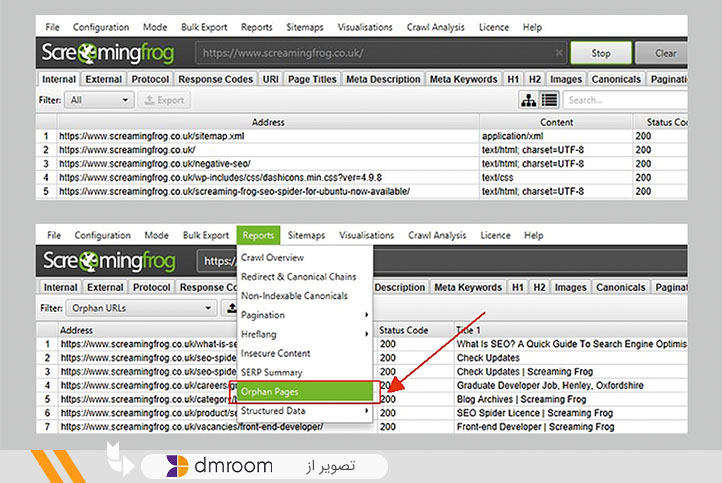
Sitebulb tool
The latest tool is Sitebulb, the free trial version of which is currently available to Iranian users. This tool, like Screaming Frog, scans all pages of the site. You can even give it access to your Google Analytics and Google Search Console accounts, to check them more carefully.
Optimize Orphan pages with 3 simple methods
But we come to the last and most important part of the story of the orphan pages, which is their optimization. Once we have found all the orphan pages on our site, we need to treat them according to their nature and necessity. Orphan plates can be treated in three ways; Restore, merge and delete.
- If the content of the page is useful to users and worth preserving, we can revitalize it by updating the content and building internal links (at least one link to the article page, related product or service).
- So if the content of the page can not be updated and repaired, we can redirect it to the most relevant page on the site.
- If the content of the page is of poor quality and has expired, the best solution is to remove it permanently with the help of Google’s Search Console Removals panel.
Frequently Asked Questions
Why is it important to identify and optimize orphan pages?
This is because these pages damage the site SEO and waste our site ranking by wasting the site crawl budget and creating a bad user experience for the audience.
What is the best free tool to quickly identify orphan pages?
Google Analytics is the first and best free tool for identifying orphan pages. But since the process of finding orphan pages with it is very time consuming, we suggest using Screaming Frog as the next option.
How to prevent the production of orphan pages?
Do not leave any content without an internal link. Always try to have a strong internal link building based on the content structure of the site so that no pages remain stagnant and isolated.
Concluding remarks
In this article, we tried to tell you everything you need to know as an SEO expert about orphan pages. We also tried to introduce you to tools that can help you identify and fix the problem of these pages faster. We hope we have been able to fully acquaint you with the SEO of orphan pages.