In today’s world, where users expect web pages to load in fractions of a second, speed and site performance optimization are paramount. Reducing load time not only improves the user experience but also has a direct impact on SEO and site rankings in search engines. One of the most effective and cost-effective ways to achieve this goal is to use content compression using GZIP technology.
GZIP, a data compression algorithm, enables the browser to receive files from the server in a compressed format, loading them faster. This technology happens behind the scenes, and the user does not notice any changes in appearance, but its results in website performance are pretty noticeable.
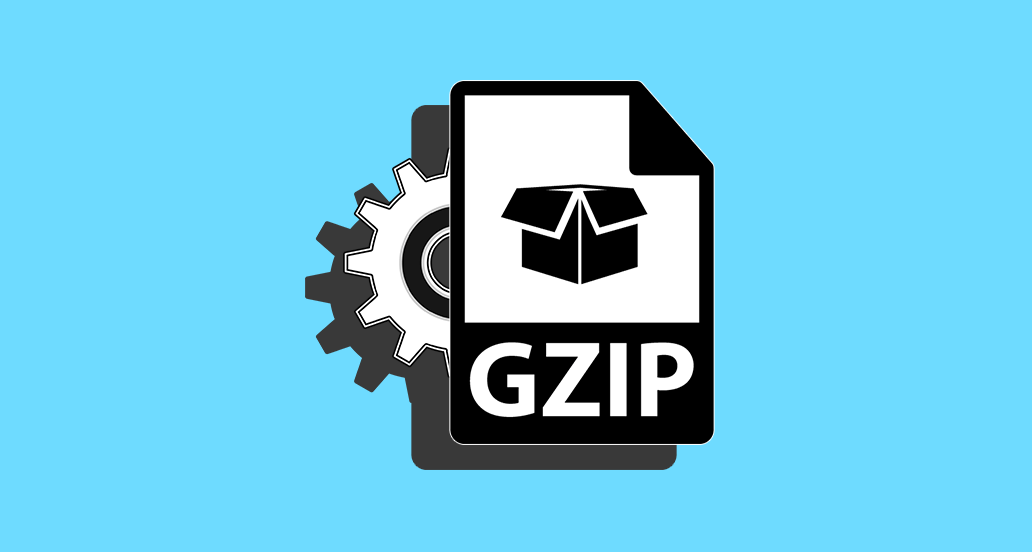
How does GZIP work?
When a user opens a website, their browser sends an HTTP Request to the site’s server. Usually, files such as HTML, CSS, JavaScript, and other resources are transferred from the server to the browser in their raw, uncompressed form. However, if GZIP compression is enabled on the server side, these files are compressed before being sent to the browser, significantly reducing their size.
When the browser receives a file that has been compressed with GZIP, it automatically decompresses it and displays the original content. All of this happens in a fraction of a second, without requiring user intervention.
The GZIP algorithm is particularly effective for files that contain text, such as HTML, CSS, and JS. The size reduction of these files can sometimes reach 70% or more, resulting in a noticeable decrease in site loading time.
Read More: What is LiteSpeed Web Server?
How is GZIP enabled?
Fortunately, most modern servers, especially those using popular web servers such as Apache or Nginx, provide a configurable and straightforward way to enable GZIP compression.
In Apache, you can usually enable GZIP compression for file types by allowing the mod_deflate module. These settings are located in the .htaccess file and are easily controlled.
In Nginx, you can also specify the types of files that should be compressed and adjust the compression intensity by adding a few lines of code to the main server configuration file.
Content management systems like WordPress or Joomla also allow you to compress files with GZIP without requiring extensive technical knowledge, thanks to the use of plugins such as WP Rocket, W3 Total Cache, or LiteSpeed Cache.
Additionally, popular hosting panels, such as cPanel or DirectAdmin, often include a graphical option in many services to enable GZIP compression, which can be activated with just one click.
How to know if GZIP is enabled on your site?
There are various online tools to check if GZIP compression is enabled on your site. One of the easiest ways is to use websites like https://checkgzipcompression.com or the Lighthouse tool in the Chrome browser. These tools check by sending a request to your site to see if files are compressed using GZIP.
You can also use the browser’s Developer Tools. Open the Network tab, refresh the page, and check the value written in the Content-Encoding column. If the value gzip is visible, it means that compression is enabled.
GZIP vs. Other Compression Methods
On the web, GZIP is one of the most common and trusted compression methods. Of course, in recent years, newer methods such as Brotli have been introduced that perform better in terms of compression in some cases. However, since Brotli is not yet as fully supported by servers and browsers as GZIP, GZIP remains the primary and standard option.
It is worth noting that on many servers, both methods can be enabled in parallel, allowing one to be selected based on the user’s browser support.
The Impact of GZIP on Mobile Devices
In today’s world, more than 60% of internet traffic is conducted through smartphones and tablets. These devices often utilize the internet with limited bandwidth. Compressing files with GZIP has a significant impact not only on desktops but also on mobile devices. With GZIP enabled, mobile users can load pages more quickly and reduce their data consumption. This can increase mobile user satisfaction and make them stay on the site longer.
Is there a downside to using GZIP?
In most cases, using GZIP has only advantages; however, there are some technical considerations to keep in mind when using it. For example:
If your server has limited processing resources (CPU) and has high traffic, compressing large files may increase CPU usage.
For files that are already compressed, such as images (JPEG, PNG) or videos (MP4), using GZIP is usually ineffective and may even be counterproductive. Therefore, GZIP should only be applied to text-based files.
Using server-side GZIP compression and caching plugins simultaneously can interfere with specific settings if you are unsure which plugins are compressing which files.
As a result, while using GZIP is fine for most sites, it should be reviewed and tested to get the best results.
Best Files to Compress with GZIP
As mentioned earlier, GZIP has the most impact on text-based files. Some of the most critical file types that should be compressed with GZIP are:
- HTML: The main files of the site pages
- CSS: The appearance of the site
- JavaScript: Interactive scripts in the pages
- JSON and XML: For APIs and structured data
- SVG: Text vector images
In contrast, it is better not to compress the following files:
- Images: PNG, JPEG, GIF
- Video files: MP4, WebM
- Audio files: MP3, OGG
- ZIP or RAR files
If your server is configured correctly, this separation will be done automatically.
Difference between server-side GZIP and browser-side GZIP
Some users mistakenly think that GZIP must be installed or enabled in the browser. But in fact, this compression is done on the server side. The browser only plays the role of receiving the compressed file and unpacking it. When the browser sends the Accept-Encoding: gzip header in its request, it indicates to the server that it can accept a compressed file. If the server also has GZIP enabled, it compresses the response with the Content-Encoding: gzip header and sends it. This simple but powerful mechanism is the foundation of GZIP’s performance on the web.
Checking the Impact of GZIP in SEO and PageSpeed Tools
If you’ve ever used tools like Google PageSpeed Insights or GTmetrix, you’ve likely seen messages such as “Enable text compression” or “Compress transfer size.” These recommendations usually warn you that GZIP or Brotli is not enabled for your files. By enabling GZIP, these errors will be resolved, and your site’s performance score will improve. GZIP is one of the easiest ways to improve your score in these tools.
Where does GZIP stand in comparison to other optimization techniques?
Enabling GZIP is only one piece of the site optimization puzzle. To achieve the best speed and performance, it should be combined with other optimization techniques, including:
- Browser Caching
- Using a CDN
- Optimizing images
- Minifying CSS and JS
- Using lazy loading for images and scripts
Combining these techniques with GZIP compression can achieve significant loading speeds while enhancing SEO and user satisfaction simultaneously.
Final Thoughts
Ultimately, GZIP compression is a simple yet crucial step to speed up and enhance your website’s performance. Enabling it doesn’t cost anything, it’s not complicated to set up, and the results are significant and worthwhile. Whether you’re a novice webmaster or a seasoned developer, paying attention to these details can have a substantial impact on your user satisfaction and online success.