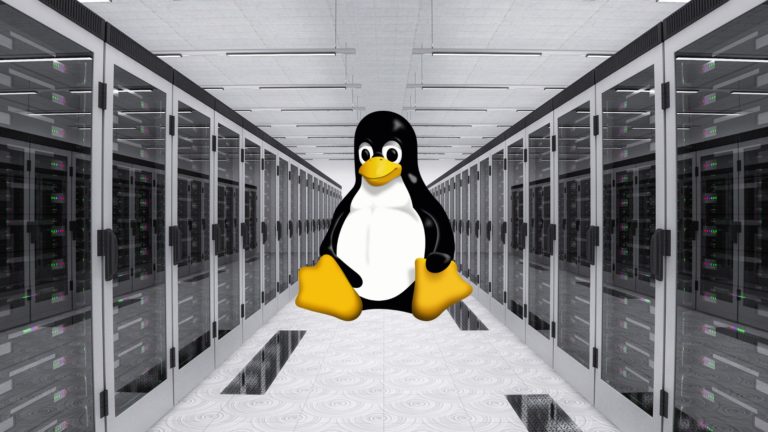How to Increase Linux Server Security?
In today’s digital world, Linux servers are known as the backbone of many IT infrastructures. From websites and databases to cloud services and banking systems, a high percentage of Internet services are launched on the Linux platform. However, the power, stability, and flexibility of Linux alone are not enough to combat security threats.
Hackers and cyber attackers are constantly looking for servers that are not properly secured. Using default settings, failing to update software, opening unnecessary ports, and being careless in managing user access are just some of the weaknesses that can lead to intrusion, data theft, or even complete system failure.
Therefore, securing your Linux server is not an option, but a vital necessity, especially for administrators responsible for critical infrastructure.
Regularly update your system and software packages to ensure optimal performance.
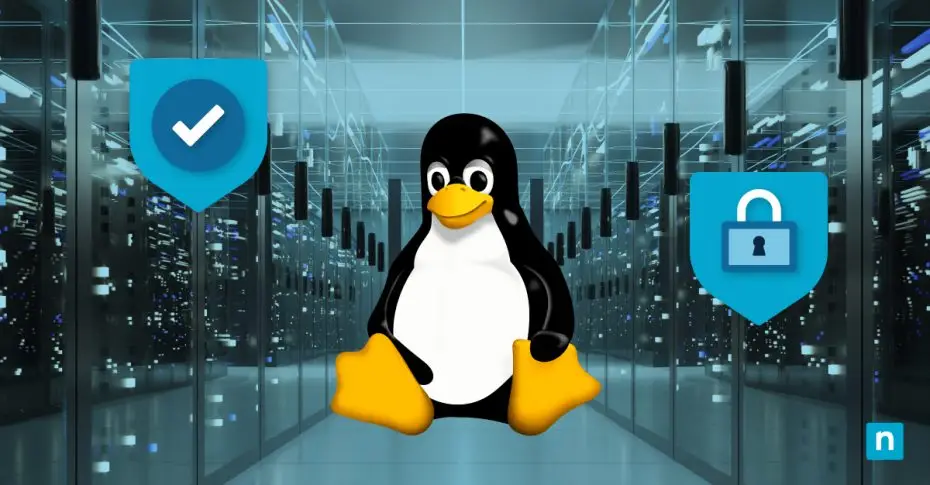
One of the most important measures to maintain security is to update your operating system and installed packages continuously. Each new version of the Linux kernel or peripherals usually includes fixes for known vulnerabilities. If these updates are not performed, your server will be completely vulnerable to attacks designed to exploit these vulnerabilities.
Using commands such as apt update && apt upgrade on Debian-based systems or yum update on Red Hat systems can make your system more secure in the shortest possible time. It is also recommended to enable automatic updates (unattended-upgrades) for security packages, especially on servers that are always online and accessible.
Disable unnecessary services and ports
Every active service on the server is a potential entry point for an attacker. Therefore, one of the crucial steps in enhancing security is to identify and turn off services that are no longer in use. For example, if the server is only used as a web server, services such as FTP, Samba, or even SSH on the default port can increase the attack surface.
Tools such as netstat, ss, nmap, or lsof allow you to check the status of open ports and active services and disable them if necessary. This simple action can greatly reduce the risk of port scanning and exploitation of insecure services.
Strengthen SSH settings and remote access management
The SSH protocol is one of the most widely used methods for remote server management, but it is also a primary target of brute force attacks. To protect SSH, the following measures are recommended:
- Change the default port (22) to another port that is less frequently scanned
- Disable root login and use a limited user with sudo access
- Use public key authentication (SSH Key) instead of a password
- Restrict SSH access to specific IPs in the firewall
- Implementing these simple but effective settings can significantly increase the security of the remote access point.
Install and configure a system-level firewall.
A firewall is one of the most critical defense tools for protecting network traffic at the server level. In Linux, there are various tools for managing firewalls, among which iptables, ufw (for Ubuntu), and firewalld (on CentOS and RHEL) are the most common.
Using a firewall, you can leave only the necessary ports open (for example, ports 80 and 443 for web traffic) and block all other ports. Firewalls can also be used as a tool to restrict access based on IP, detect suspicious traffic, and prevent low-level DDoS attacks.

Using Fail2Ban to combat Brute Force attacks
Fail2Ban is a useful Linux tool that scans system logs to detect suspicious failed login attempts and automatically blocks the attacker’s IP in the firewall. This tool is useful for protecting services such as SSH, FTP, SMTP, and even website administration panels.
Setting a Fail2Ban policy with an appropriate block time, allowed number of attempts, and accurate logging can prevent many early intrusion attempts, especially on servers that are vulnerable to automated attacks.
Using SELinux or AppArmor to control access levels
SELinux and AppArmor are two mandatory access control (MAC) systems that significantly enhance server security. These tools restrict a process or service from accessing other files or services, even if it is behaving maliciously.
Although setting up and managing SELinux can be challenging for novice users, its use in sensitive or commercial environments is considered a professional security standard.
Create and regularly review system logs.
Logs are one of the main sources of information for detecting suspicious behavior. Regularly reviewing logs, such as auth.log, syslog, dmesg, fail2ban.log, or web server logs, can reveal signs of attacks, failed login attempts, or unauthorized code execution.
In larger environments, it is recommended to utilize log aggregation and analysis tools, such as Logwatch, Logrotate, or SIEM systems like Graylog and ELK Stack.
Use antivirus and security scanners.
Although viruses are less common on Linux than on Windows, malicious scripts, backdoors, and post-exploitation tools are still present in the Linux environment. Installing an antivirus tool, such as ClamAV, and running periodic scans can help detect and quarantine malicious files.
Using security scanners like Rootkit Hunter (rkhunter) or Chkrootkit can also help you detect kernel-level malware or hidden rootkits.
Create regular backups
Security is not just about preventing intrusions; it’s also about quickly recovering data after an attack or failure. Having a complete backup of your files, databases, and server settings allows you to roll back to a previous state without worry in the event of an incident.
Backups should be automated, periodic, encrypted, and stored in a secure, isolated location (e.g., the cloud or a dedicated server).

Summary: Security is an ongoing process
Enhancing the security of your Linux server is not just about installing a few tools or changing a configuration. Security is a continuous, analytical process that requires constant attention. Hackers and attackers are rapidly developing new methods of infiltration. If the server administrator is not equally up-to-date and meticulous, the risks can quickly spiral out of control.
By implementing the step-by-step methods outlined in this article, you can establish a robust and professional foundation for your Linux server security, one that not only prevents infiltration but also maintains the stability, trust, and confidence of your users.