What Is an IP Address?
Introduction: The Postal Service of the Digital World
In the vast, interconnected network we call the internet, every single action—from sending an email and streaming a movie to simply loading a webpage—relies on a fundamental addressing system. This system ensures that data packets sent from one device find their correct destination among billions of other devices. The cornerstone of this system is the Internet Protocol (IP) address.
Think of an IP address as the digital equivalent of a physical mailing address. Just as your home address allows mail carriers to deliver letters and packages to your specific location, an IP address provides a unique identifier for your device on a network, enabling it to send and receive information. Without this identifier, your computer, smartphone, or any other connected device would be an isolated island, unable to communicate with the global digital world.
This comprehensive guide will demystify the concept of IP addresses. We will explore everything from the basic definition and different types of IPs to how you can find your own and what information it reveals. By the end, you’ll have a thorough understanding of this critical component that makes our digital lives possible.
Chapter 1: Deconstructing the IP Address
An IP address is a unique string of numbers separated by periods (for IPv4) or colons (for IPv6). It is assigned to every device that connects to a computer network that uses the Internet Protocol for communication. This includes not just computers and phones, but also smart TVs, gaming consoles, and IoT (Internet of Things) devices like smart thermostats and security cameras.
These addresses serve two primary functions:
- Network Interface Identification: They identify a specific device (or more accurately, a network connection) on a network.
- Location Addressing: They specify the location of the device in the network, thereby establishing a path for data to travel.
Your device gets its public IP address from your Internet Service Provider (ISP)—companies like Comcast, AT&T, or Verizon. When you connect to your home Wi-Fi, your router assigns a private IP address to your device, but it’s your router’s public IP address that is visible to the rest of the internet.
Chapter 2: The Two Flavors of IP: IPv4 vs. IPv6

As the internet grew exponentially, the original addressing system began to show its age. This led to the development of a new version. Today, there are two types of IP addresses in use:
IPv4 (Internet Protocol version 4)
This is the older, more recognizable format. An IPv4 address consists of four blocks of numbers, with each block ranging from 0 to 255, separated by periods.
- Structure:
XXX.XXX.XXX.XXX - Example:
192.168.1.1or8.8.8.8
The IPv4 system allows for approximately 4.3 billion unique addresses. While this seemed like an enormous number in the early days of the internet, the explosion of connected devices has nearly exhausted this supply. This limitation, known as IPv4 address exhaustion, is the primary driver behind the adoption of its successor.
IPv6 (Internet Protocol version 6)
Introduced to solve the limitations of IPv4, IPv6 is the next-generation protocol. Its most significant advantage is a vastly larger address space.
- Structure: Eight groups of four hexadecimal digits, separated by colons.
- Example:
2001:0db8:85a3:0000:0000:8a2e:0370:7334
IPv6 can support a staggering number of addresses—approximately 340 undecillion (3.4×10³⁸). This is enough to assign a unique IP address to every single atom on the surface of the Earth, and then some. This virtually limitless supply ensures that the internet can continue to grow and accommodate the trillions of new devices expected to come online in the future. While the global transition from IPv4 to IPv6 is ongoing, both systems currently coexist.
Chapter 3: Public vs. Private IP Addresses
IP addresses are also categorized based on the network they operate in: public or private. Understanding the difference is key to understanding how your home network functions.
- Public IP Address: This is the primary address associated with your entire network. It’s the one IP address that your ISP assigns to your router, and it’s the address that external websites and services see. It is globally unique. You can easily find your public IP by searching “what is my IP address” on Google or visiting sites like
whatismyipaddress.com. - Private IP Address: This is the address assigned to devices within your local network (e.g., your home or office). Your router acts as a local manager, assigning a unique private IP to your laptop, smartphone, smart TV, and any other device connected to your Wi-Fi. These addresses are not visible to the outside internet and are only used for communication between devices on the same local network.
Common ranges for private IP addresses include:
10.0.0.0to10.255.255.255172.16.0.0to172.31.255.255192.168.0.0to192.168.255.255
This dual-address system is managed by a process called Network Address Translation (NAT), which is handled by your router. NAT allows multiple devices on your local network to share a single public IP address, conserving the limited supply of IPv4 addresses.
Chapter 4: Static vs. Dynamic IP Addresses
Finally, public IP addresses can be either static or dynamic, depending on how they are assigned by the ISP.
- Dynamic IP Address: Most residential users have a dynamic IP address. This means the IP address is temporary and can change periodically. Your ISP maintains a pool of IP addresses that are automatically assigned to customers when they connect. When you disconnect, that IP goes back into the pool to be used by someone else. This is a cost-effective method for ISPs to manage their address allocation. For the average user, a dynamic IP is sufficient and requires no setup.
- Static IP Address: A static IP address, as the name implies, never changes. It is a permanent internet address. Businesses that host their own websites, email servers, or require remote employees to have consistent access via a VPN often purchase a static IP. It provides more reliability for services that depend on a constant, known address, but it typically comes at an additional cost.
Chapter 5: How to Find Your IP Address

Finding your public and private IP addresses is a straightforward process.
Finding Your Public IP Address (The Easiest Way)
Simply open any web browser and search for one of these phrases:
- “what is my ip”
- “my ip address”
The search engine will display your public IP address at the top of the results page, along with your general location and ISP information.
Finding Your Private IP Address (On Different Operating Systems)
- On Windows 10/11:
- Press
Win + Rto open the Run dialog. - Type
cmdand press Enter to open the Command Prompt. - In the black window, type
ipconfigand press Enter. - Look for the “IPv4 Address” line under your active network adapter (e.g., “Wireless LAN adapter Wi-Fi” or “Ethernet adapter Ethernet”). That is your private IP address.
- Press
- On macOS:
- Open System Settings (or System Preferences on older versions).
- Click on Network.
- Select your active connection (Wi-Fi or Ethernet) from the sidebar.
- Your private IP address will be displayed directly in the status details.
- On Android & iOS:
- Go to Settings > Wi-Fi.
- Tap on the network you are currently connected to (often indicated by a checkmark or an “i” icon).
- The network details screen will show your private IP address.
Chapter 6: What Does Your IP Address Reveal About You?
Your IP address is not personally identifiable information in the way your name or social security number is. However, it does reveal some key details:
- Geographical Location: It can pinpoint your location down to the city, ZIP code, and the name of your ISP. It generally cannot reveal your exact street address.
- Internet Service Provider (ISP): It clearly identifies which company provides your internet service.
- Online Activity: Your ISP can see the websites you visit. Furthermore, websites and online services you use log your IP address. This data can be used to track your Browse habits, target ads, and customize your user experience.
While this information is often used for legitimate purposes, it can also be a privacy concern. This is why many users seek ways to mask or hide their IP address.
Chapter 7: Privacy and Security: Why and How to Hide Your IP Address
There are several valid reasons why someone might want to hide their IP address:
- To Protect Online Privacy: Preventing websites, advertisers, and your ISP from tracking your online activities.
- To Access Geo-Restricted Content: Streaming services and websites often restrict content to specific countries. Hiding your IP allows you to bypass these blocks.
- To Enhance Security: Masking your IP can add a layer of protection against direct attacks from malicious actors.
- To Maintain Anonymity: For journalists, activists, or individuals living under repressive regimes, hiding their IP is crucial for safety.
Here are the most common methods for hiding your IP address:
- Virtual Private Network (VPN): A VPN is the most popular and effective method. It encrypts your entire internet connection and routes it through a server in a location of your choice. Websites and services will see the IP address of the VPN server, not your actual IP.
- Proxy Server: A proxy server acts as an intermediary. Your traffic goes to the proxy first, which then forwards it to the destination. While it hides your IP, most proxies do not encrypt your traffic, making them less secure than a VPN.
- The Tor Browser: Tor (The Onion Router) provides the highest level of anonymity. It routes your traffic through a series of volunteer-run servers, encrypting it at every step. This makes it nearly impossible to trace the traffic back to its origin. However, this complex routing process significantly slows down your internet speed.
Chapter 8: Easily Finding Your Public IP Address Online
One of the quickest ways to determine your public IP address is by using online tools. Numerous websites are specifically designed to display this information with a simple visit. These sites often provide additional details such as your approximate geographical location and Internet Service Provider (ISP).
A popular example of such a website is WhatIsMyIPAddress.com (as seen in the accompanying screenshot). When you navigate to this site, it immediately displays your public IPv4 address at the top of the page. Often, it will also show your IPv6 address if your connection supports it. Below the IP address(es), you can typically find information about your ISP, city, region, and country. Many of these sites also offer tools for IP address lookup, allowing you to get more details about any public IP address.
Using these online tools is a convenient method for quickly checking your public IP address without needing to delve into your device’s network settings. A simple search engine query like “what is my IP” will also usually provide your public IP address as the top result, often pulling data from sites like WhatIsMyIPAddress.com or similar services.
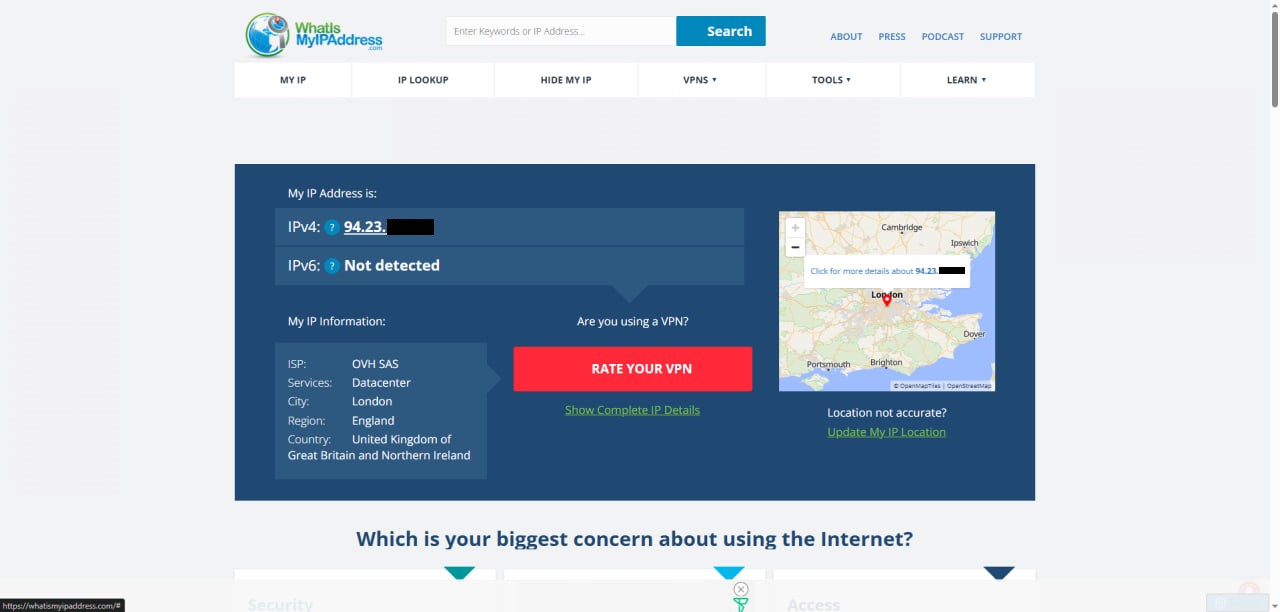
Conclusion: The Unsung Hero of Connectivity
The IP address is a foundational technology that, despite its complexity, works silently in the background to power our digital world. It is the simple yet brilliant system that brings order to the chaos of the internet, ensuring every piece of data finds its way home. From the basic IPv4 that built the internet to the expansive IPv6 that will carry it into the future, understanding the role of IP addresses is understanding the very language of network communication. Whether you are a casual user or a tech professional, you now have a comprehensive view of this unsung hero of connectivity.


